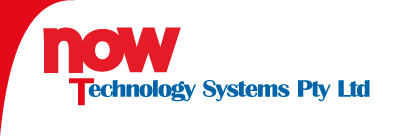Creating a new email account in OUTLOOK
(to remove an account scroll to bottom of this tutorial)
Launch OUTLOOK
- Click the Tools menu and select E-mail Accounts to begin the configuration process.

- Select> Add a new e-mail account> then select NEXT

- Select> POP3 from the list of server types > then NEXT
- On the E-mail Accounts screen, enter your account name in the "Your Name" box. This should be your name or department, etc, i.e. David Brown or Sales or whatever designation you choose.

In the "E-mail Address" box enter the email address you are setting up, i.e. David@ABCMarketing.com.au (this is not case sensitive)Enter Incoming and Outgoing mail server (POP3) and (SMTP) as:mail.your domain name. For example for “david@abcmarketing.com.au” you would enter: mail.abcmarketing.com.au
Enter your full email address as User Name and enter your Password as provided by your webhost or web administrator.Tick Remember password box
Click the More Settings button in order to bring up a new window and then click on the "Outgoing Server" tab.
Make sure that "My Outgoing Server (SMTP) requires authentication” is checked
NOTE: the above applies when your SMTP address is mail.yourdomain.com.au (or .com) See comments below.
If your SMTP address is mail.bigpond.com or mail.optus.com, etc, then the box must be UNTICKED. -
Select "Use the same settings as the incoming mail server" radio button

-
Click OK to FINISH
NOTE: Some local ISP's block the email port and only enable their own email server to send email out. Generally we have found this to be the case with Bigpond and Optus in Australia, but there could be other ISP's with this policy.
Once you have set up your email account, if can not send out an email, then the above policy is probably the cause. You should check with your ISP and ask them for the correct SMTP address.
Generally Bigpond is: mail.bigpond.net and Optus ismail.optus.net, but they do use other SMTP addresses.
ALSO NOTE: If you do change the SMTP address to your local ISP SMTP address, then you will need to uncheck "My Outgoing Server (SMTP) requires authentication”
ISP Outgoing Mail Server AAPT : mail.aapt.net.au Bigpond : mail.bigpond.com Blink Internet : mail.blink.m2.com.au Dodo : smtp.dodo.com.au iiNet : mail.m.iinet.net.au Internode: mail.internode.on.net iPrimus smtp.iprimus.com.au OntheNet mail.onthenet.com.au Optusnet : mail.optusnet.com.au Ozemail : smtp.ozemail.com.au People Telecom : smtp.syd.people.net.au (NSW) Three (3G Mobile) : smtp.three.com.au TPG : mail.tpg.com.au Unwired : esmtp.unwired.com.au ** Virgin Mobile 3G smtp.virginbroadband.com.au Vodafone 3G smtp.vodafone.net.au
If you are a SiteDesignNOW.com client and you have an difficulty setting up your Outlook account please ring or email us for additional support.
Note: To remove an existing email, select "View or change existing e-mail accounts" and select "Remove"