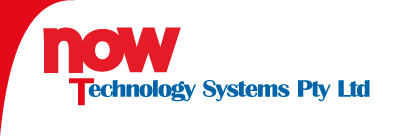Flush DNS resolver on your local PC (Windows)
In Microsoft Windows, you can use the command ipconfig /flushdns to flush the DNS resolver cache.
You can also use the command ipconfig /displaydns to view the DNS resolver cache.
Use this command if you have problems connecting to the new server after transferring the domain name.
Refer to support@sitedesignnow.com first.
- CLOSE all internet explorer
- START > All Programs > ACCESSORIES > Command Prompt
- C:\>ipconfig /flushdns
Successfully flushed the DNS Resolver Cache. - Open Internet explorer, go to the website and PRESS Ctrl+F5 to refresh
Finish.