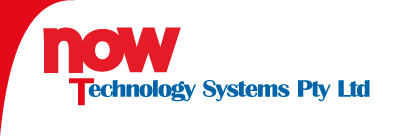This tutorial shows you how to centre your images and pictures for use in SiteDesignNOW.com NOW Catalogue System or NOW Email Marketing and Newsletter System if you currently use PhotoShop.
STEP 1
Open image in Photoshop and Click Image on Top Tool Bar
Select Canvas Size

Change width to 150 Pixels (or other desired width), the height will adjust proportionally (this does not affect picture only the background)
Click OK to Proceed

STEP 2
Select LAYERS
You will see layer with image of Lock on right side
Drag the locked layer down with mouse to create new background layer

Delete ORIGINAL LAYER (with lock) by moving it to RUBISH BIN in lower right corner of Layers Panel

You can now select and centre the image using your mouse
SAVE FOR WEB

If you need further support uploading or realigning images for your NOW Catalogue, Email Marketing, or NOW Newsletter System contact Mike@sitedesignnow.com
SiteDesignNOW.com specialises in the development of ecommerce websites, online stores, online catalogue systems, shopping carts, and email marketing and newsletter systems