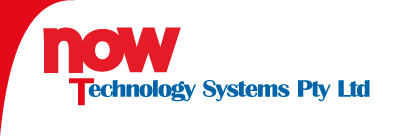IrfanView TUTORIAL
This is a nice easy program to use to resize your pictures for inclusion inNOW Catalogue and Email Marketing System if you do not have PhotoShop or similar software.
1. Download free IrfanView shareware
2. Install IrfanView


Do not tick any of the default boxes listed above

 >Next to install
The program is now installed on your desktop and can be opened by clicking the ICON
>Next to install
The program is now installed on your desktop and can be opened by clicking the ICON
150 pixels wide for small and 250-300 pixels wide for large pictures are the most suitable for uploading to your NOW Catalogue and Email Marketing System


>SAVE to Desktop
>Double click the Install Icon on desktop to open and run program
>Select “Create IrfanView Shortcut from Desktop
Don’t select any other boxes

Do not tick any of the default boxes listed above
>Next
Do not tick “Google Desk Top Search


- Resizing IMAGE:
NOTE: You should save all images in project folders on your Desktop or in a “My Documents” File for easy reference, i.e. create a folder “My NOW Catalogue and Email Marketing System Images”
>Double click Desktop Icon to open program
>Select File >OPEN >Desktop>My Website Images
>Select the image file you want to resize (it will open in INFANView Edit Window)
>Click on Image and >Select IMAGE on top tool bar
>Select Resize/Resample from drop down menu
>Resize Box will open>Select “Set new Size”
>Enter Width or Height required (the picture will resize proportionally)
150 pixels wide for small and 250-300 pixels wide for large pictures are the most suitable for uploading to your NOW Catalogue and Email Marketing System

On the bottom menu bar of the editing window you can see the size of your image and the kb of original and resized image.
Save to your NOW Catalogue System Folder for easy access.
NOTE:
If you are uploading an image to NOWCatalogue System you can check the pixel size of existing pictures in the catalogue by right clicking the image and then selecting “Property”.
This will give you the size of current pictures. You should use the current width for new images you want to upload in order to keep your catalogue pages consistent.