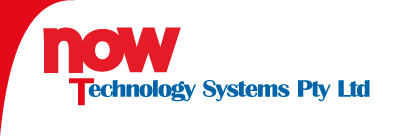Transfer email names from OUTLOOK to an Excel
Launch OUTLOOK
- FILE>IMPORT AND EXPORT
Select >Export to a File

- Click NEXT and >Microsoft Excel

- Browse and select the File (s) or Folder (s) containing your list of names

- Browse for Index to save your files in, usually DESKTOP or MY DOCUMENTS
Enter File name for your saved names

- FINISH (Do not select Map Custom Fields)

Open Excel file and clean up spreadsheet, i.e. delete unwanted columns, set column widths, etc.Attach Excel file to an email and send to us and we will add these to your database.